OPC Object Models
Desigo CC internally represents the servers, groups, and items imported from the CSV file by mapping them to the appropriate OPC object models.
The standard OPC library (L1-Headquarter), which is installed with the system, includes object models for OPC server, OPC group, and for various types of OPC items (for example, Analog Input, Binary Output, and so forth). In particular, the OPC object data model for the current version includes mandatory Data Types (network, server, and group instances) and basic Data Types (OPC items).
For general background information see Object Model Import. For instructions on OPC object models import see Importing Custom OPC Object Models into the OPC Library.
If you need any object models different from the default ones, for example, you may want to create and import a custom OPC object model configuration file (CSV) that defines the structure of the new custom object models. For instructions see Preparing the CSV Configuration Files for the Third-party OPC Server.

Whether you customize the standard library (L1-Headquarter) or you create a new OPC library from scratch, remember that any new OPC object model must contain the set of mandatory data point elements as long as any other element required by a subsystem. Also you must configure the import rules for OPC.
Location of OPC Object Models
The OPC Data Point Types (DPTs) and the related object models are available at the following path:
Project > Libraries > L1-Headquarter (or L2-Region or L3-Country or L4-Project) > Global > OPC > Object Models folder, in Management View of System Browser.
OPC Object Model Definition
If you need other Data Point Types (that is, object models) different from the default ones, you must manually edit the configuration data in a CSV file (a textual file containing comma separated values). For details on the CSV configuration file see CSV File for Object Models.
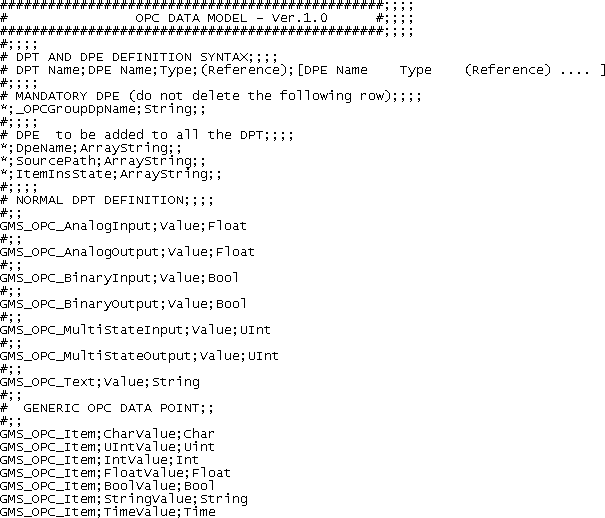

In the CSV file, you can also define some mandatory Data Point Elements (that is, properties) that must be added to all the Data Points Types (object models) created.
In this case, the syntax to use is the same as for the standard Data Point Type, but the name of the Data Point Type must be an asterisk (*). In the example above, the row
*;_OPCGroupDpName;String;;
will result in adding the _OPCGroupDpName DPE to all the data point types contained in the file.
Once you open a CSV file, for each object model you want to create, you must specify both the DPT and DPE:
# DPT Name;DPE Name;Type;(Reference);[DPE Name Type (Reference) .... ]
For example:
GMS_OPC_AnalogInput;Value;Float
OPC Mandatory Data Type Elements Reference Table
Data Type Element | WinCC OA Type | Description |
_OPCGroupDpName | string | Data point name of the parent OPC group (of type GmsOPCGroup). |
DpeName | dynamic array of strings | Array of Data Point Elements (DPEs) associated with the OPC items in a specific instance. |
SourcePath | dynamic array of strings | Array of source paths associated with the OPC items in a specific instance. |
ItemInsState | dynamic array of strings | Array of OPC items insertion status related to the items contained in a specific instance. |
StatusPropagation1) | - | Standard Desigo CC property. |
_RelatedItems1) | - | Standard Desigo CC property. |
1) | This data type element is automatically added to the object model with the import.
|
