Broadcasting the Same Command to all Devices on a Network
Block command macros let you simultaneously send the same command to all the devices on a specified BACnet network.
- Block commands are enabled for the network in question.
- In System Browser, select Application View.
- Expand Applications > Logics > Macros > Block Command Macros.
- The available block command macros display underneath. The naming pattern is BLOCK_[COMMAND]_[network name]. For example, BLOCK_ACK_network1.
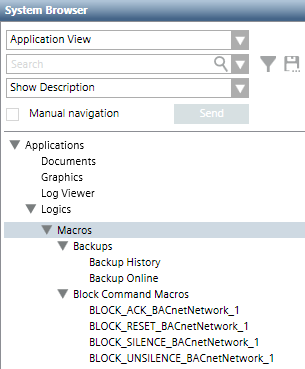
- Select the block command macro you want to use.
- In the Operation tab, click Execute.
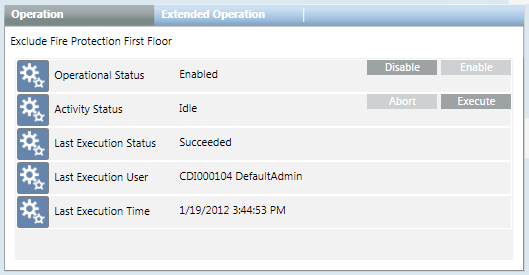
- The command is broadcast to all the devices on the network. For example, BLOCK_ACK_network1 acknowledges all devices on network1.
